Which are the best gaming monitors under 100$? This question will surely come in your mind if you have a limited budget.
Either you want to start as a beginner gamer or you want to start from a cheap investment.These gaming monitors will prove fruitful choices for you.
The very first thing that you need to do is to make you’re a decision that what is your basic requirement for buying gaming monitors under 100$.

Just to be sure because many people think that gaming monitors can be good for office work too. But this debate is still not concluded.
My recommendation for you is to stay relaxed in this matter. You can buy any of these monitors for any of your purpose. So, you don’t have to be confused right now.
100 dollars budget for monitors is the most common and best budget which covers students, teachers, employees, and almost all beginners. Here is the complete list of best gaming monitors under 100$ that you are looking for.
I have given a review of the best 7 gaming monitors. This review will help you to make a final decision for the product you have been looking for.
Best gaming monitors under 100$ : Quick Comparison
| Image | Product | Details | |
|---|---|---|---|
Budget King  | TOP PICK |
| Check Best Price |
 | Allrounder |
| Check Best Price |
Slim Body  | Premium Earbuds |
| Check Best Price |
Cheapest budget 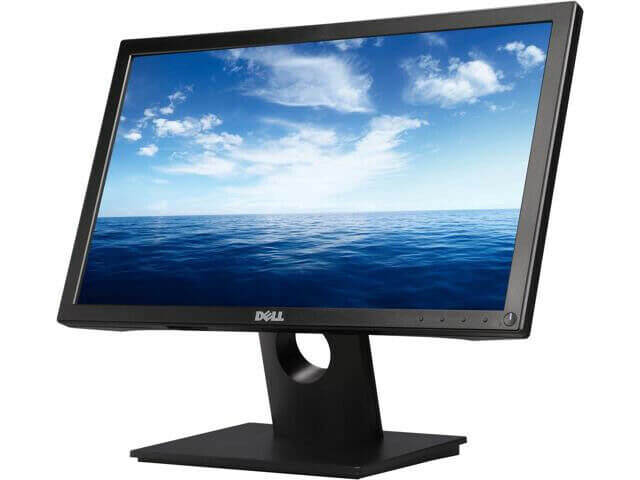 | budget king |
| Check Best Price |
The All-rounder  | Unique Design |
| Check Best Price |
Thin bezel  | battery king |
| Check Best Price |
 | Sound Master |
| Check Best Price |
1.Philips 226E9QDSB 22” Frameless Gaming Monitor – “Budget King”
Why Philips 226E9QDSB is a budget king? There are various reasons to justify this title. As you can get almost all the features that you can desire in this compact budget.
Its screen size is 21.5” with very thin 0.5” bezels that give you a frameless like feel. Although the chin of this monitor is few centimeters thick. It is not flat in appearance but it a slim monitor.
Its body is made of fine quality plastic which covers up its fine build quality. Its stand provides firm support to the monitor.
Talking about its screen resolution which is 1920 x 1080 and provides a much better experience than others. Color reproduction of this frameless like a gaming monitor is enhanced due to the IPS panel display in it.
What is the response time and refresh time of Philips 226E9QDSB?
It gives a response time of 5ms and a refresh rate of 75Hz which makes it the best deal for best gaming monitors under $100.Moreover, it has AMD Freesync in it. This gaming monitor can provide you a better experience while gaming even if you have a very limited budget.
You can only tilt front and back. There is a knob to control its setting. You have to connect external speakers via audio out port for sound. This gaming monitor has HDMI, DVI, VGA, audio-out and power-in ports on the backside. There are VGA to VGA cable, HDMI to HDMI cable, power cable and power supply adapter in its box.
Philips 226E9QDSB is VESA compatible. There are 75 x 75 mm apart four holes on the backside. Although their location is not well designed because there is the port the section just beneath the holes.
This is not a problem at all but if you choose a bracket with double holes that are for 100 mm and 75 mm in the same bracket then it may create a problem.
MERITS
DEMERITS
2.ASUS VP228HE 21.5” Gaming Monitor
ASUS has very few monitors that lie in this budget range. ASUS VP228HE is one of them. It has a screen size of 21.5” inches and a screen resolution of 1920 x 1080 which enhances its value.
It has a plastic body and a plastic stand which gives a look of good build quality. Its screen can be tilted front and back only. The stand gives enough support to keep the stability of these gaming monitors.
What is the response time and refresh rate of ASUS VP228HE?
This gaming monitor has a very fast response rate of 1ms. Its refresh rate is 60Hz. It has a TN Panel display which seems to be a good display and gives a faster response time too.
But its color reproduction is not as good as an IPS display. There is no freesync or g-sync in this monitor but still, You can get quite good gaming experience on this monitor.
There is a VGA, DVI, Audio and Power cables included in hardware accessories. There are HDMI, DVI, VGA, audio-out and power-in ports in this gaming monitor. The location of ports is underside the bottom bezel. There are buttons in the bottom bezel to control the settings of monitors.
ASUS VP228HE is a VESA compatible. It has 100 x 100 mm, apart 4 holes. You can easily fit any VESA mount bracket for this monitor. You can mount it on the wall and onto another separate arm stand.
It has built-in speakers which don’t give you the best sound quality. But they can be used for basic sound needs if you don’t want to use external speakers.
MERITS
DEMERITS
3.Acer SB220Q bi 21.5” Gaming Monitor
Acer has been manufacturing affordable monitors for budget series. Acer SB220Q has a screen size of 21.5″ inches with a screen resolution of 1920 x 1080 which is quite impressive like others.
It has very thin bezels and a slim body. Its body is made of fine quality plastic. There is a fixed stand to provide firm support to this monitor. You can move it front and back only with its stand. Overall, it gives a premium look.
What is the response time and refresh rate of Acer SB220Q?
Does Acer SB220Q have speakers?
Acer SB220Q is NOT a VESA compatible monitor. So that clearly means that you cannot mount it on walls or onto another arm. You have to stick with its built-in stand.
MERITS
DEMERITS
4.Dell E1916HV VESA Mountable 19” Gaming Monitor – “Cheapest budget monitor”
Dell is a popular brand of all computer accessories. We have seen very few instances where this company has provided us low budget monitors with good specs. This is one of the cheapest monitors in our list.
The screen size of this monitor is 18.5″ inches. It has a screen resolution of 1366 x 768 which is quite good in compact screen size. Although there are many other monitors that have higher resolutions but still this Dell E1916HV manages its performance.
The built-in quality is as good as another dell laptop. It is plastic built but gives a solid look overall. Its stand is easily detachable. Its stand gives very firm support even if you drag your table too. There are a power button and a few other buttons on the front to control its settings.
There are a power-in and VGA port only. That clearly means that there is no separate HDMI port in it. But you can use VGA to HDMI port for that purpose. In the box, there is a VGA and direct-power cable along with
monitor, stand and documentation.
What is the response time and refresh rate of Dell E1916HV?
This monitor has a response time of 5ms and a refresh rate of 60Hz. Moreover, it has a TN display which gives a reasonable faster response time without any color distortion.
The overall gaming experience was smooth without any single issue. There is no adaptive sync in this monitor too. But still how Dell has managed it all is commendable.
A cheap gaming and office monitor at the same time. But if you wonder for color-sensitive display, then you must note that TN display is not very color sensitive.
You can only tilt back and forth this gaming monitor. There are no speakers and any audio-out port which is not a surprise for me because of the low budget. So, you have to connect speakers via CPU to get sound.
Dell E1916HV is VESA compatible?
There is a lid on the back of this monitor. You have to take off that lid. There are 100 x 100 mm apart 4 holes. So, you can easily mount it on walls and on other arms very easily without any issue.
MERITS
DEMERITS
5.Sceptre E205W-16003R 20” Gaming Monitor – “The All-rounder”
Sceptre E205W-16003R is an allrounder in terms of budget and specs. This monitor comes with a viewable screen size of 19.5″ inches. Its screen resolution is 1600 x 900 which was quite astonishing for me.
This gaming monitor has good built-in quality like others. Its stand gives sufficient support on a smooth surface with only the front and back tilting of the screen.
There are two HDMI, one VGA, audio-in and audio-out the port on the backside of this gaming monitor.
Its box includes VGA cable, HDMI to DVI and power cable along with a monitor and stand. There are 5 buttons on the backside too which includes 4 control buttons and a power button.
What is response time and refresh time of Sceptre E205W-16003R?
This gaming monitor has a response time of 5ms and a high refresh rate of 75Hz. Although it is a TN panel display which gives a seamless gaming experience.
The overall experience was overwhelming with the addition of AMD Freesync. It can be your gaming monitor and an office monitor too unless you are not doing a very color-sensitive work.
Sceptre E205W-16003R is VESA compatible?
Yes, this budget gaming is VESA compatible. It has 100 x 100 mm apart 4 holes on the backside. There is a stand’s joint in between the location of these holes.
For that purpose, there are 4 spacers screws that you have to fix in these holes. They will help you to fix the VESA bracket very easily. Make sure their availability in your box before mounting it on the wall or onto another arm.
Why buy Sceptre E205W-16003R when you have Acer SB220Q in the same budget?
Sceptre E205W-16003R and Acer SB220Q have the same price bracket. But if you want VESA compatibility and built-in speakers then you can choose Sceptre E205W-16003R.
Otherwise, if you don’t want these features then you can go for Acer SB220Q which has an IPS panel display with a higher resolution.
MERITS
DEMERITS
6.AOC 22V2H 22” Gaming Monitor
AOC 22V2H 22″ is a very slim and stylish gaming monitor. It looks like a frameless gaming monitor due to a very thin bezel. Its screen size is 21.5” inches with a high screen resolution of 1920 x 1080 in this budget. Its built-in quality seems very solid.
Especially its fixed stand gives a solid look along with firm support. You can
only tilt its screen front and back only.
There are HDMI, VGA, Audio-out and power-in ports on the back of the stand. The box includes HDMI, VGA and power cable along with stand and monitor.
There are 4 control buttons and a power button on the underside of the screen. Unfortunately, there are no built-in speakers in it but still, you get an audio-out port to connect an external speakers.
What is the response time and refresh rate of AOC 22V2H 22?
This gaming monitor has a response time of 5ms and a 75Hz of refresh rate. It has an IPS panel display for better color reproduction. Moreover, the overall gaming experience is boosted due to AMD freesync in it.
AOC 22V2H 22 is VESA compatible?
No, this slim gaming monitor has no VESA compatibility. It would have been a great deal with this feature being included. But so far, it is still a valuable deal in this low budget.
MERITS
DEMERITS
7.Acer G206HQL bd 19.5” Gaming Monitor
Acer G206HQL is parallel to Dell E1916HV in terms of budget. Its screen size is 19.5″ inches and has a 1600 x 900 screen resolution. In this feature, Acer G206HQL takes lead than Dell’s gaming monitor.
On the other hand, its built-in quality is pretty good in a very low budget. Its stand is fixed and has an X shape to provide enough support. Like others, you can only tilt its screen front and back only.
There are control buttons and a power button on underside of its screen. There are DVI, VGA and power-in ports on the backside of this cheap gaming monitor.
The box includes DVI, VGA and power cables. There is no HDMI port and neither audio-out port. So, this monitor has no built-in speaker. You have to connect speakers via CPU to get sound.
What is the response time and refresh rate of Acer G206HQL?
This lowest budget gaming monitor has a response time of 5ms and a refresh rate of 60Hz. Moreover, it has a TN display which gives a clear result without distortion of colors.
The overall gaming experience was without any lag. You can use this as an office monitor or for daily purpose too. But not for color-sensitive tasks.
Acer G206HQL is VESA compatible?
Unfortunately, it is not a VESA compatible. So, you have to use this cheap monitor with a fixed stand only. Basically, this is the main contrast line between the two cheapest gaming monitors on my list.
Why to buy Acer G206HQL instead of Dell E1916HV?
Both gaming monitors are pretty old but still have their grip in cheapest budgets. The basic difference between both is VESA compatibility, screen size, and screen resolution.
MERITS
DEMERITS
Buyers Guide for Best gaming monitors under $100:
There are few important things that you should consider while choosing a monitor. These tips will help you out in making a final decision.
1- Budget:
First, you have to finalize your budget. You can usually get very cheap and limited gaming monitors under $100. The range of $100-$250 has many best budget gaming monitors.
And the range above $250 includes fewer but more premium and expensive gaming monitors. The same suggestion goes for choosing office monitors.
2- Screen size:
A size range of 18″-22″ inches is quite enough within a limited budget for gaming monitors. Screen size greater than this range will cost more.
3- Screen resolution:
There are very few gaming monitors that have a resolution of 1920 x 1080 under a $100 budget. It is the best resolution in this budget if you can afford that. Otherwise, you can choose any but not lower than 1300 x 700 in order to get good results.
4- Display:
TN display is relatively cheaper than IPS display. TN display can have a faster response time but IPS display has more color reproduction. If you are working for a very color sensitive task i.e. graphic designing then you must go for an IPS display. You can get almost parallel gaming experience with both displays.
5- Response Time:
Fastest the response time, the performance will become better. Under the budget of $100, you can easily get many laptops with a response time of 5ms (milliseconds) and fewer with 4ms. You will rarely get 1ms in any gaming monitor under this budget.
6- Refresh Rate:
The monitor updates with new images for numerous numbers of times in each second. This is the basic concept of refresh rate. You can usually get 60Hz under this budget which is common.
Some top of line products has a refresh rate of 75Hz under the budget of $100. I would suggest you to not go below than a 60Hz gaming monitor. As you can get a smooth picture with a high refresh rate.
7- Built-in speakers:
There are few gaming monitors that have built-in speakers in them. Their sound quality is not up to the mark as compared to high budget monitors.
So, if you just want to full fill the basic need of sound or you don’t want to attach external speakers. then you must go for monitors with built-in speakers under $100.
8- VESA compatibility:
VESA compatibility means that you can mount your monitor on a wall or you can fix an external moveable arm instead of stand. You can do all of this with the help of a bracket made for that purpose.
You have to look before buying that either the monitor has VESA compatibility or not. You can also see 4 holes on the back of the product. You can initially verify this by analyzing product’s advertised picture.
My Final Words:
I have made your decision much easier now. You just need to make your choice clear rather than getting confused. There were many gaming monitors under this budget but I have listed the best 7 of them for your convenience.
I will suggest you deal with every situation very patiently. Never panic nor get too emotional in any challenging incident. Stay calm and seek the solutions with a relaxed mind.

